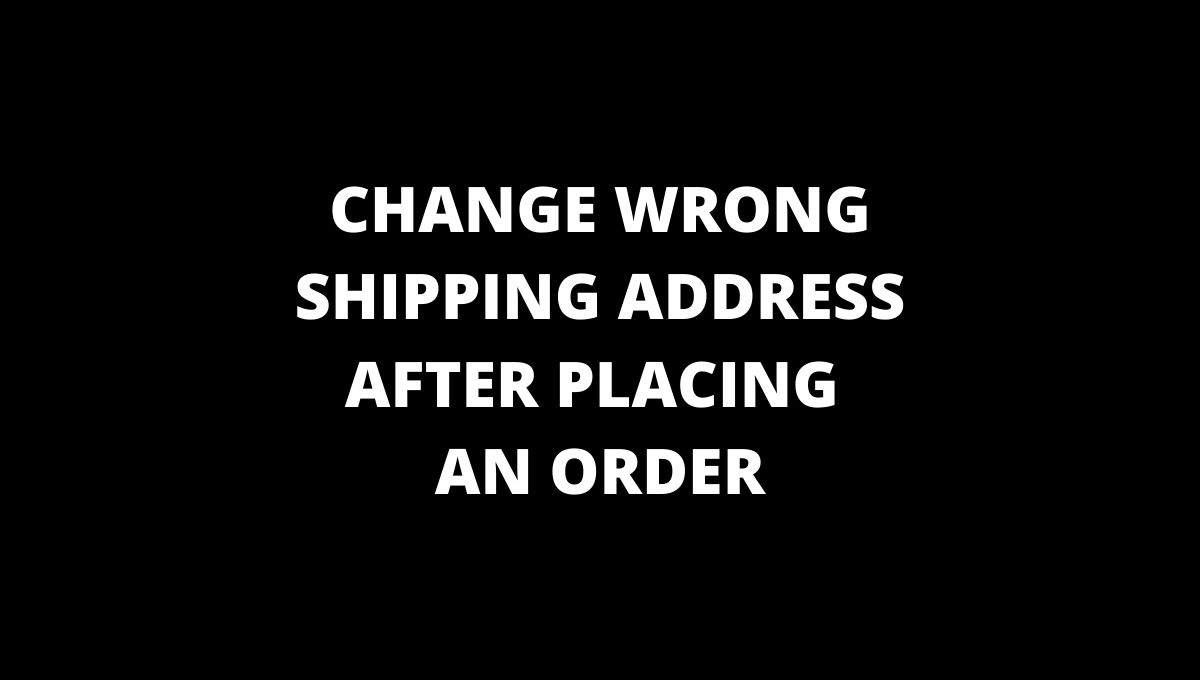If you left wrong delivery address at checkout, or you misspelt the address to send a gift to, don’t worry! You can change to the correct address for your order before it’s shipped, as long as the new address is not in a different country. If you placed an order with an incorrect shipping address, first check that your order hasn’t shipped yet:
1. Sign in to forstepstyle.com.
2. Click the Orders > Find Orders
To the right of your order status, you’ll see either Shipped or Unshipped
My order is Not Shipped yet
If your item is Not Shipped yet, you can contact the shop to update your address on the order or cancel your order. You can then re-order the items with the correct shipping address.
Learn how to contact the shop.
My order was already Shipped
If your item is Shipped, check the seller’s policies to see if they are able to offer a replacement or refund. Each seller has their own policies that are on their shop homepage. Contact the shop to request a replacement or refund.
Change the shipping address during checkout
1. Add an item(s) to your cart.
2. Click Cart.
3. See item details and choose shipping options
4. Click Proceed to checkout.
5. Sign in to your account if you haven’t already, or click simply continue with the checkout process as a guest.
6. Under Shipping address, check that the address you want your order shipped to is correct. If it isn’t correct, click Change.
7. Click Place your order.
Change the shipping address to a different country
If you need the shipping address on your order changed to a one in a different country, you’ll have to cancel your order and place it again with your new address.